To get the most out of Checkout Share, you'll want to customize as much as possible and understanding the Share Dialog settings is important.
You can access these dialogs by opening the Checkout Share app and clicking Settings in the top right corner.
Limit Number of Opens per User
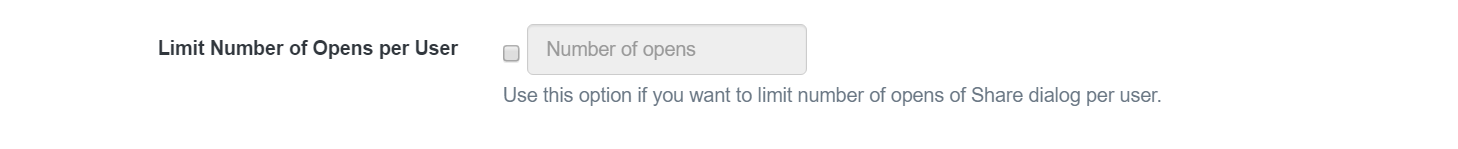
This option allows you to limit how many times the share popup will appear per person. Simply check the box and enter a number value.
Hide Share Dialog on "View Cart" page
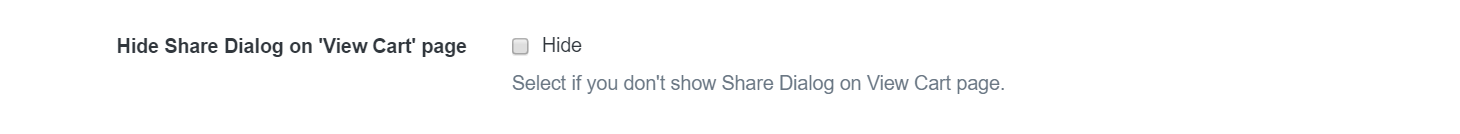
This option allows you to hide the share popup on your cart page in case you only want it to show in the post-checkout Order Confirmation screen. Simply check this box if you'd like to hide it on the cart page.
Hide Share Dialog after Add to cart AJAX action

Use this option if you don't want the share popup to show after an AJAX add to cart action.
-------------------------------------------------------------------------------------

Comments
0 comments
Please sign in to leave a comment.