Ensuring your Email is Setup
1. Open the Price Beater app and click Settings in the top right corner
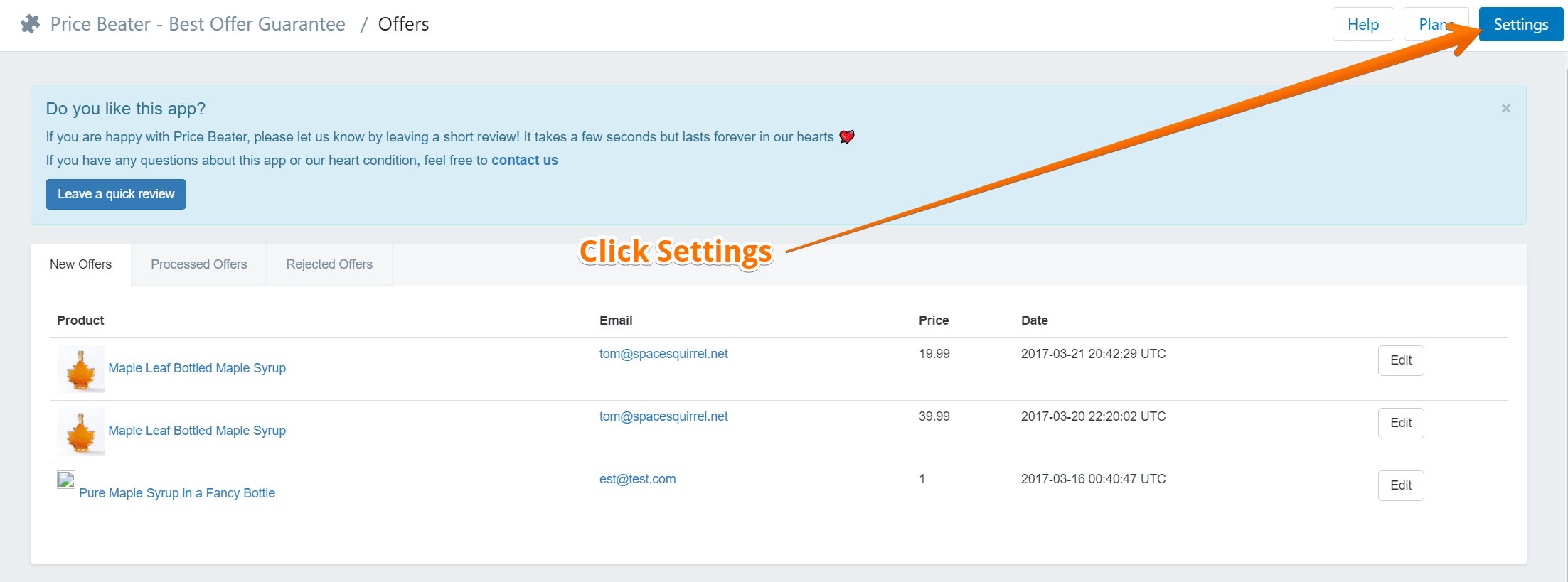
2. Update the Notification Email field with the proper email and click Save in the top right corner
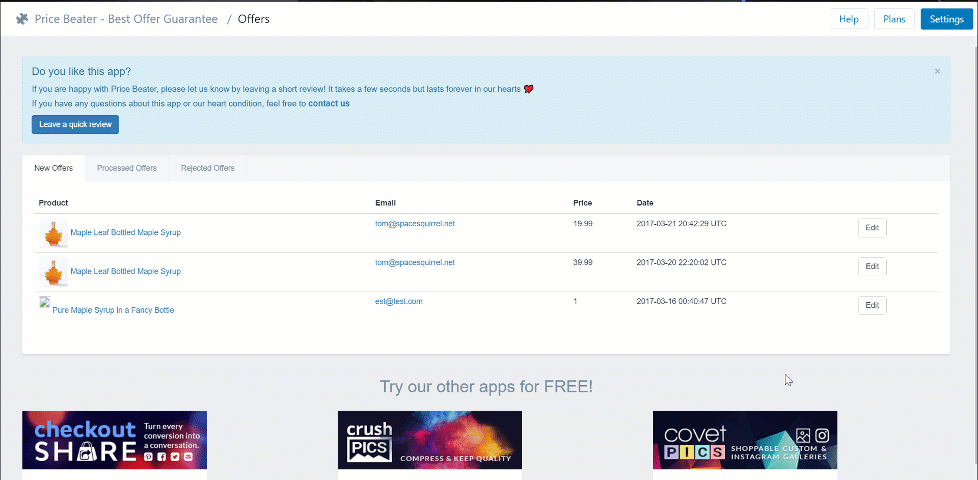
That will set you up with email notifications!
What to do if you aren't receiving emails
1. If you have the proper email in the Notification Email field, test the email address by sending yourself an email from a different email address (use a friend if necessary)
2a. If you receive the test email, email us at support@spacesquirrel.co and we can also send you a test email and troubleshoot from there.
2b. If the test email doesn't work, you need to talk to your email provider or domain host to figure out why you aren't receiving emails.

Comments
0 comments
Please sign in to leave a comment.