Individual Method:
In your Gallery moderation screen, mouse over a photo
- Click Edit on an image
- Click Tag Product
- Either search for your product or scroll through the list and check the products you want to tag
- Click Select products
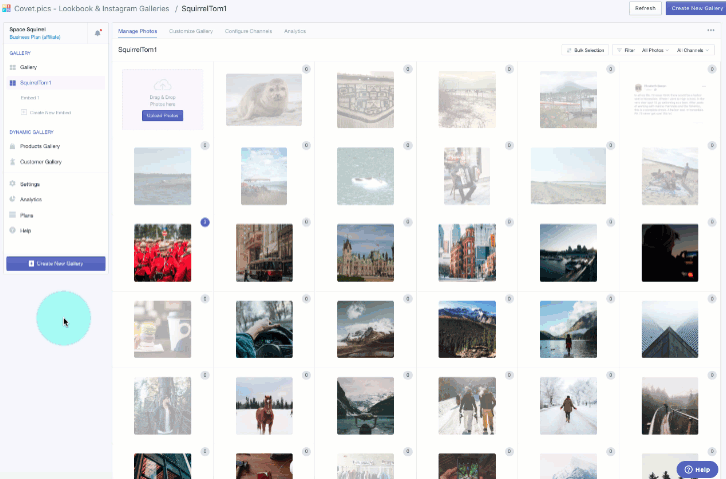
Voila! Your Photo is now shoppable!
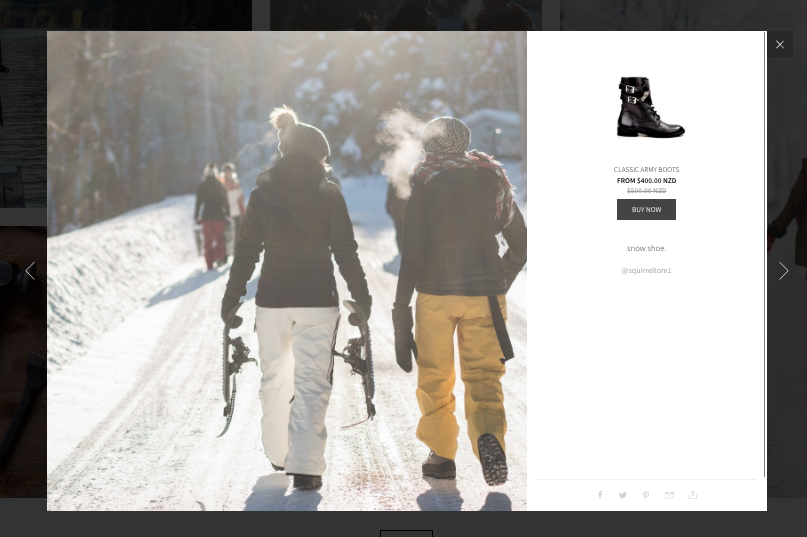
Bulk Method:
1. Click Bulk Selection in the top toolbar
2. Select the images you want to tag products in
3. Click Tag Products from the top toolbar
4. Select your products and click Select Products
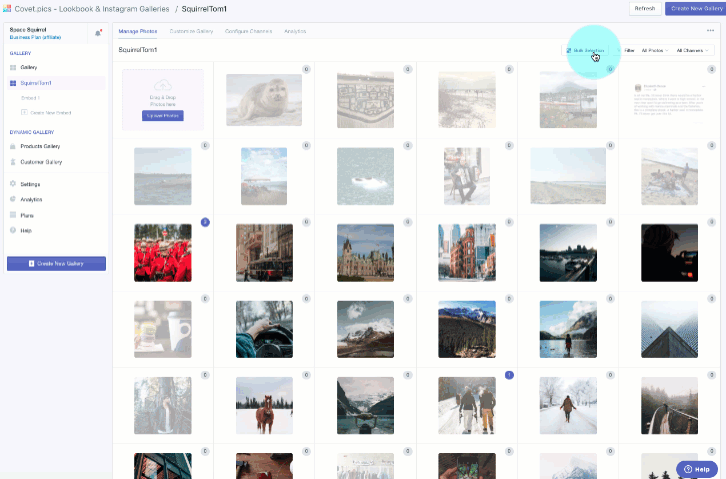
You also might want to learn How to tag multiple products in one image and 'Hotspot' them.

Comments
0 comments
Please sign in to leave a comment.