1. Scroll down to All Images
2. Click on the thumbnail next to the image you'd like to compare
3. Use your mouse to click and drag across the image
The original image will appear on the left, while the newly compressed image will be on the right.
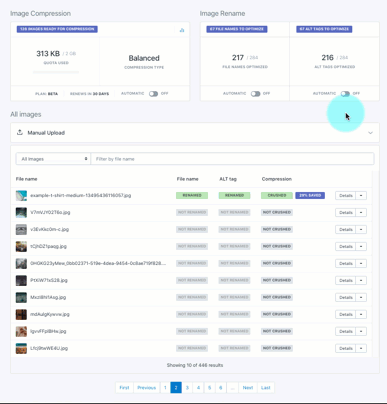
1. Scroll down to All Images
2. Click on the thumbnail next to the image you'd like to compare
3. Use your mouse to click and drag across the image
The original image will appear on the left, while the newly compressed image will be on the right.
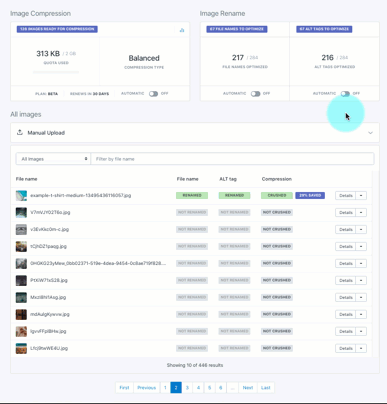
Comments
0 comments
Please sign in to leave a comment.