To delete specific codes from a discount set in MyBulk, follow these steps:
1. In Shopify's Admin, click on "Discounts" on the left-hand side of the screen.
2. Select the discount set you want to modify. If the set was created through an app, it will say so next to the name.
3. Click on "View all codes" to see the list of codes in the set.
4. Check the box next to the codes you want to delete.
5. Click on "Bulk actions" and then "Delete codes".
6. Confirm the action when prompted.
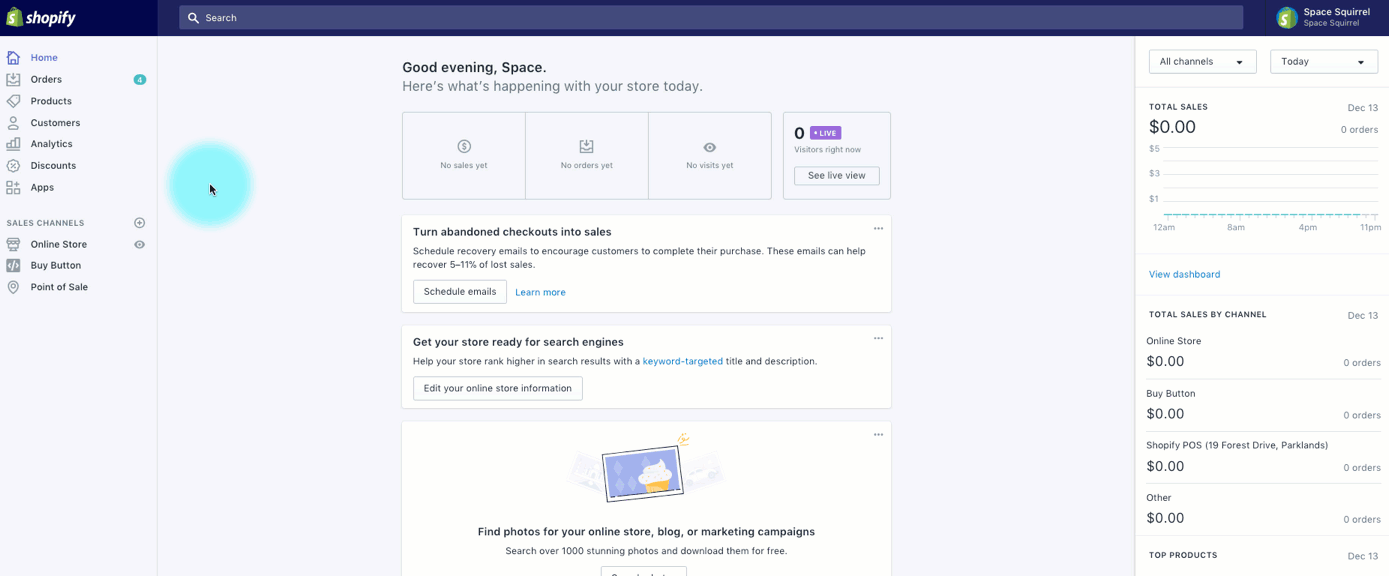

Comments
0 comments
Please sign in to leave a comment.