To see which of your discount codes have been used with MyBulk Discount Creator, follow these steps:
1. Open Shopify and click on "Discounts" on the left-hand menu.
2. Click on the name of the discount set that you want to view.
3. At the top of the page, under "Discount codes", click on "View All Codes" to see a list of all the codes in the set.
4. In the "Used" column, you can see how many times each code has been used. If the code has no limit on the number of times it can be used, it will show as a single digit. If the code has a limit, it will show the number of times it has been used followed by the total number of times it can be used, in the format "x/y".
For example, "1/2" means that the code has been used once and can be used a total of two times.
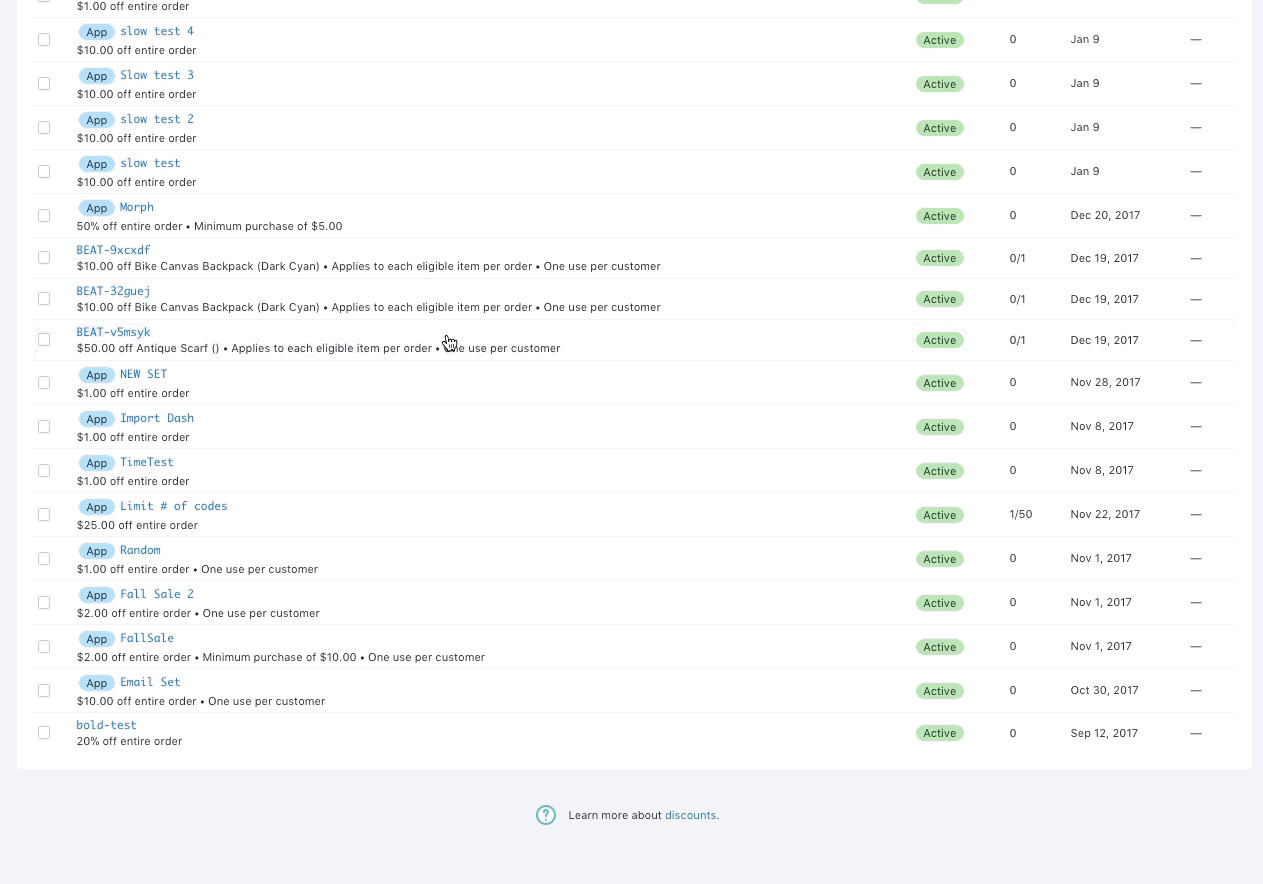

Comments
0 comments
Please sign in to leave a comment.