If you have multiple staff that create discounts but don't have permissions to accept app charges, you'll want a way to give them freedom to create. This feature also may be used to reset Shopify's app billing system if you're having issues with the "Pay and create" button.
With this feature, you can automatically approve up to $100/month in MyBulk charges.
Note: This does not charge you $100 upfront, it simply allows users to create sets until they hit $100 in fees for that month.
To enable it:
1. Open Bulk Discounts and click Account in the top right corner
2. Under Usage Charge, click Enable
3. Follow the onscreen prompts
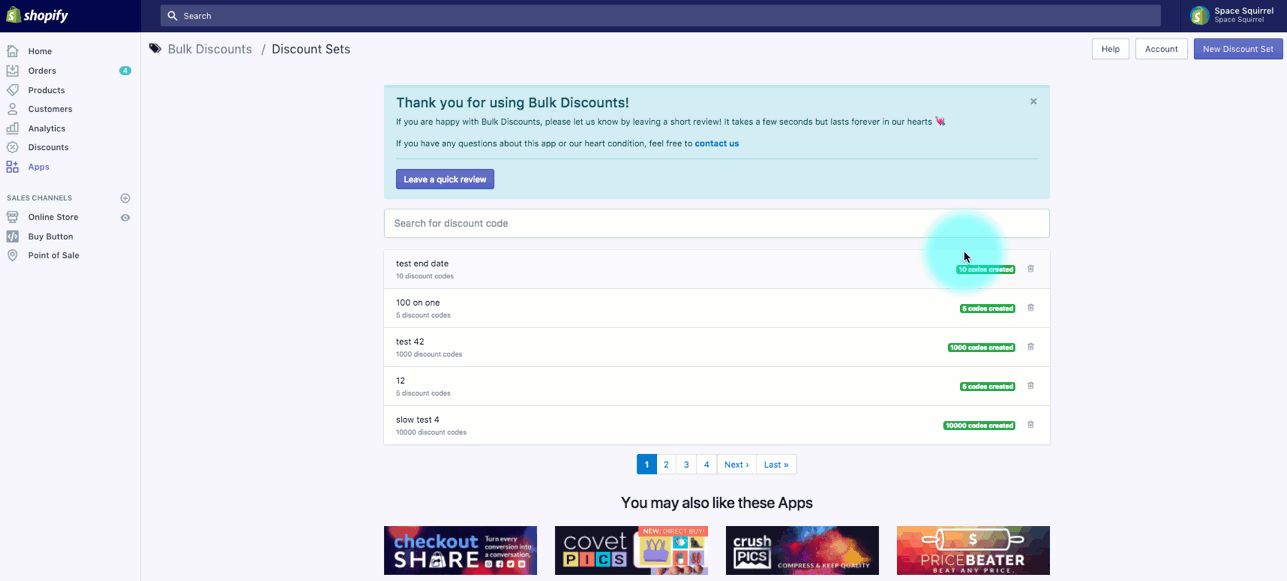

Comments
0 comments
Please sign in to leave a comment.