We have now switched from Instagram's sunset API to Facebook's new API, which offers better connectivity and allows for new features.
First, go to Settings and click Remove next to any feeds under the "Instagram API Authentication (Deprecated)" section.
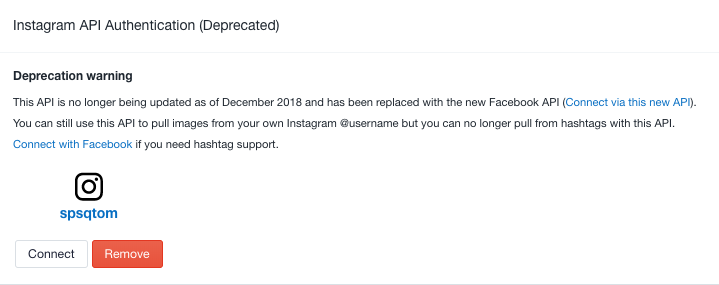
- Connect via Facebook. See this article:
Connect with Instagram & Facebook
-
Click the Configure Channels tab
-
Under Instagram Profile Feeds (Deprecated Old API), delete any feeds. (This is required)
-
At the top of the page, add your Profile or Hashtag
-
On your moderation page, images previously pulled by the old API may break or already be broken (showing just a blank/white image). You can either hide or delete these images OR you can create a new gallery.

Comments
0 comments
Please sign in to leave a comment.