See a Demo of what it should look like here
This is a continuation of the "How to embed a Gallery" guide. If you're unsure of what type of theme you're using, follow this guide.
Shopify's new Sectioned Themes reorganize the liquid files that make up the themes to make them easier to categorize. This means that each theme will be different and each location you want to place you gallery in, will be different.
You can read more about the new sectioned themes in Shopify's help documents.
- Find and copy your gallery's embed code - See this guide
- Go to Online Store > Themes > Actions > Edit code
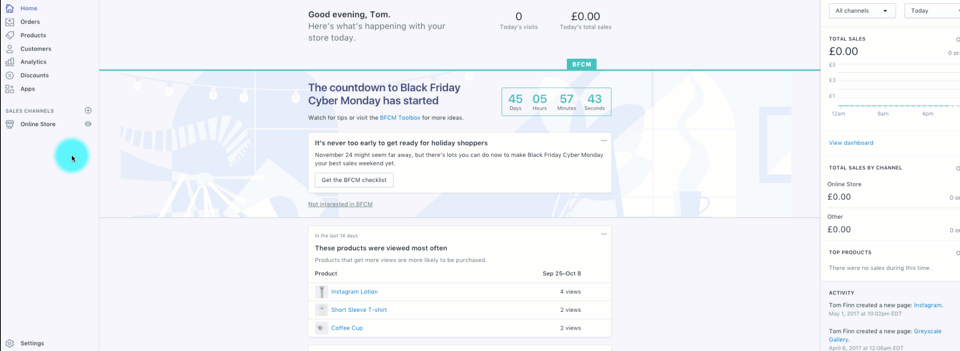
3. On the left-hand list that appears, scroll down and expand the Sections folder
4. Click "Add a new section" and name it "covet-pics" - Click "Create section"

5. Delete ALL the code that is automatically in the template. Then paste the following code in the blank template:
<div data-section-id="{{ section.id }}" data-section-type="covet-pics-feed">
{%- assign sectionHeading = section.settings.title -%}
{%- assign gallery_code = section.settings.gallery-code -%}
<section class="home-section content-area {% if sectionHeading != blank %}has-heading{% endif %}">
{% if sectionHeading != blank %}
<h2 class="section-title" style="text-align:center">{{ sectionHeading }}</h2>
{% endif %}
<div class="covet-pics-wrap">
{{ gallery_code }}
</div>
</section>
</div>
{% schema %}
{
"name": "Covet.pics Gallery",
"settings": [
{
"type": "text",
"id": "title",
"label": "Heading",
"default": "Instagram feed"
},
{
"type": "textarea",
"id": "gallery-code",
"label": "Gallery Embed Code"
}
],
"presets": [
{
"category": "Image",
"name": "Covet.pics gallery"
}
]
}
{% endschema %}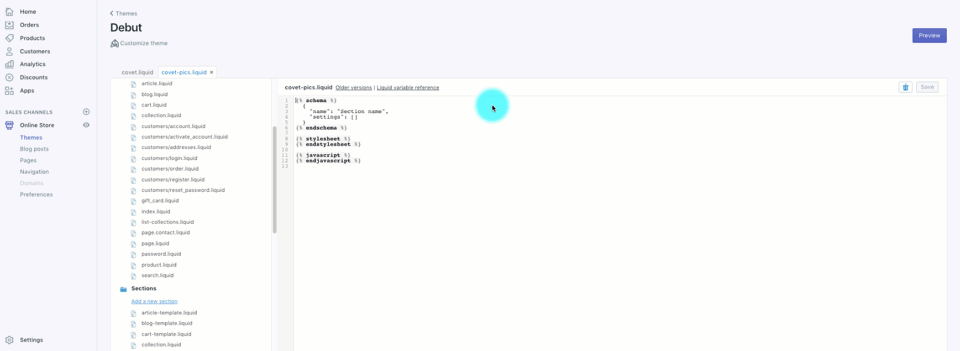
6. Click Save and then click the Customize Theme button in the top right
7. Click Add Section and then click on Covet.pics Gallery and Add
8. In Covet.pics, go to your gallery and click the Customize Gallery tab
9. Click the Embed to Website button in the upper left to get and copy your gallery embed code
10. Back in the Shopify Theme Customizer, Paste your gallery embed code in the empty box - Click Save
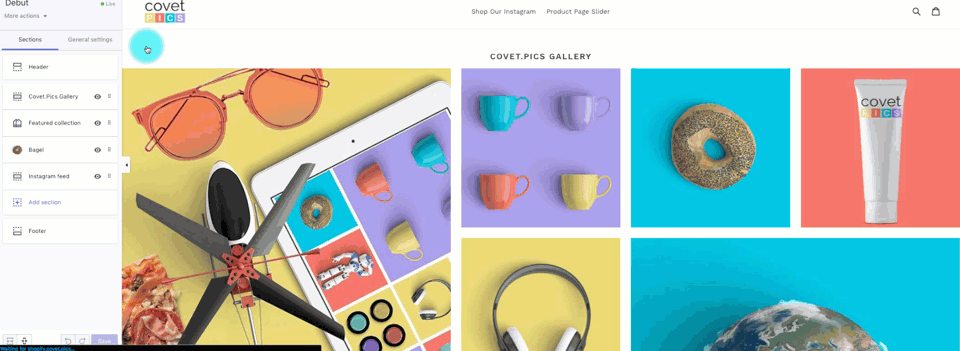
Note: If you are having trouble determining which section to use or which section contains the location you'd like, contact us your theme developer to find the best spot to paste the code.

Comments
0 comments
Please sign in to leave a comment.