See a Demo of how this should look
This is a continuation of the "How to embed a Gallery" guide.
1. Find and copy your gallery's embed code - See this guide
2. Go to Online Store > Pages - Either click "Add Page" or select a page you've already made
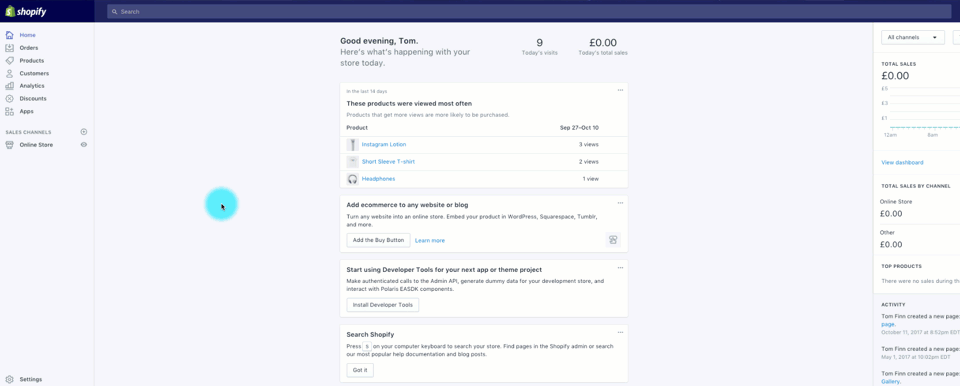
3. Click the <> Button to show the HTML editor
4. Paste your gallery code wherever you'd like your gallery to show.
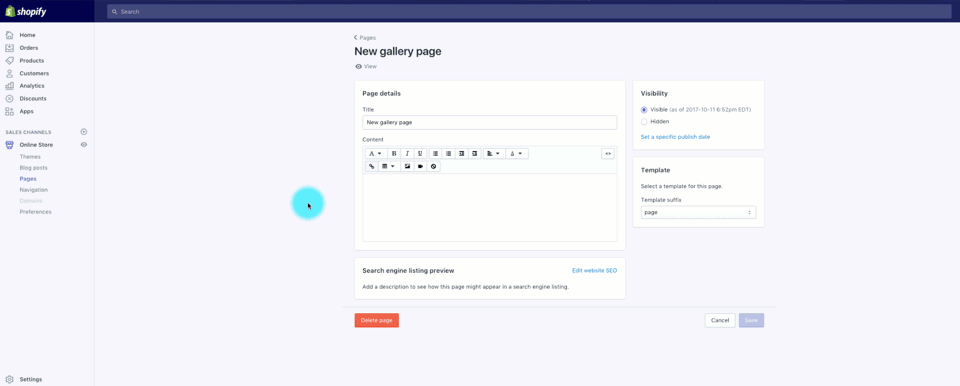
5. Click the View button to see your changes.
Next Steps:
-------------------------------------------------------------------------------------------
Add your Page to your store's navigation
1. Go to Online Store > Navigation
2. Click Edit menu beside the menu you'd like to add your page to
3. Click Add Menu Item - Name it (ie. Shop our Instagram), select Page from the drop down, and then select your specific page from the following drop down
4. Click Save Menu
Read Shopify's guide on adding navigation items here.

Comments
0 comments
Please sign in to leave a comment.