Hi there! Can't find your questions? Ask Us!
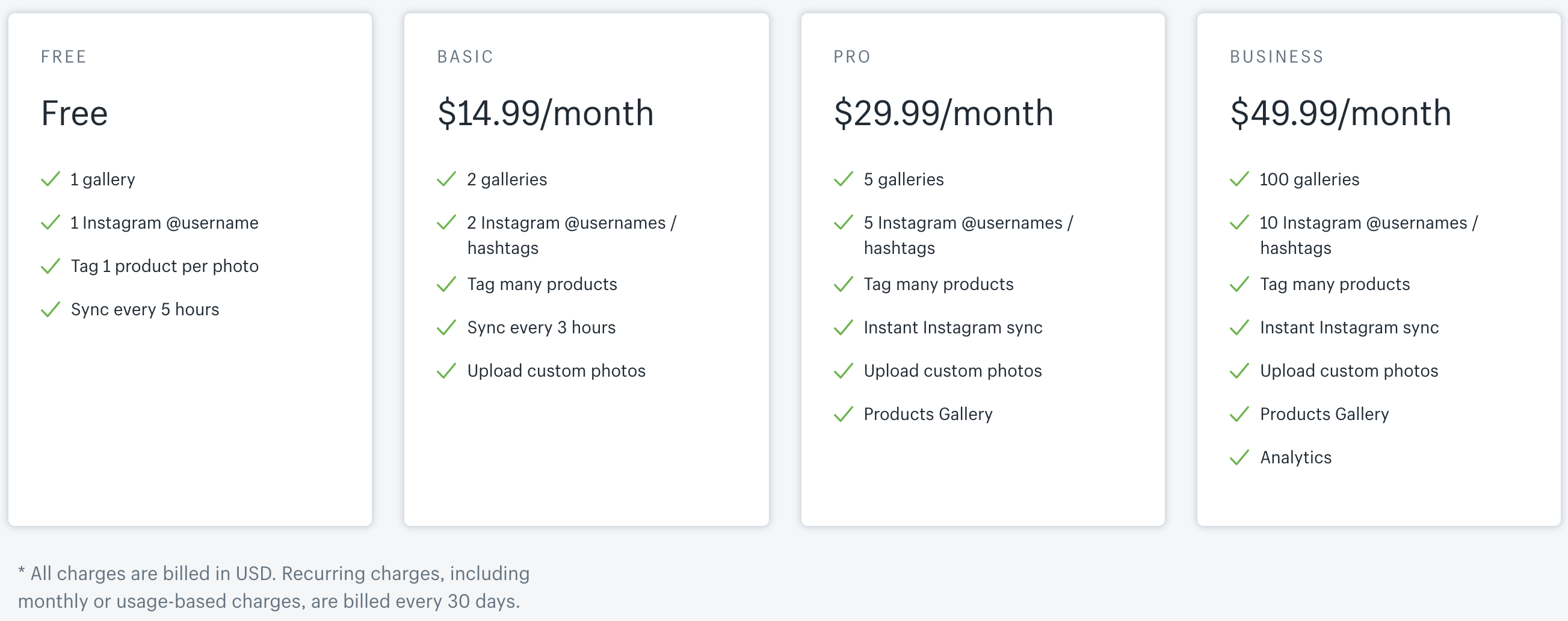
How do I embed my gallery?
You will need to paste the code that Covet.pics generates for you into your theme's code. Check out our guide to embed a gallery.
I'm having trouble inserting the code or don't know where to paste it! Help!
We're always available to help you insert your code in the right part of your store. Simply email us at support@spacesquirrel.co and we will get you set up in no time!
I'm having trouble connecting to Instagram via Facebook
For the entire process of setting up Covet.pics with Facebook, check out the Connecting to Instagram & Facebook article. If you're having trouble, see the Troubleshooting article
How do I set up hashtags?
Hashtags are only available on paid plans. You can setup a hashtag on the gallery settings page. Check out this guide for instructions: Adding and using #Hashtags
I set up my gallery but no images appear!
Click the Sync Images button and refresh your browser (Ctrl + R) and your images should appear within 15 minutes.
Why are there blank images in my gallery?
If images are deleted from Instagram, Instagram does not tell us that the image was deleted and it will show as blank in your gallery. You can either Hide the image or Remove it from your gallery (depending on your plan)
See: Hide posts from a gallery
This could also be due to Instagram's changes as of April 2018. If you're sure the image has not been deleted, click the Refresh button on the gallery moderation page, wait a few minutes, refresh the web page, and your images should reappear. If you are asked to upgrade, email us instead.
You can read more about this issue here: Changes to Instagram API
How do I remove the Covet.pics icon from my popup?
You must be on a paid plan to remove the icon and you can do so by disabling it from the Popup tab in the Customize Gallery screen. Check out our guide.
My gallery doesn't reflect the right currency - why not?
Your Covet.pics gallery will use your Shopify currency settings, which can be edited in the Settings area of the Shopify Admin.
If you're using a Currency Converter, our app should work properly with the built-in Shopify one. If you're using a third-party app and it's not working, email us at support@spacesquirrel.co with the app name and details on what is happening.
How do I rename a gallery?
To rename a gallery, simply click directly on the title of the gallery, above the images, while in the Manage Photos tab. Here's a screenshot to show you > Rename a gallery
Can I use custom CSS to further customize my gallery?
Yes! This is a feature reserved for users on the Business plan and accessible in the customization screen. Add custom CSS guide.
Why do you need all these permissions when installing the app?
We're working our best to grow Covet.pics into a workhorse of an app and that means adding new features. To add these new features, we need permissions that allow us to access certain data including customer and order information.
It's important to note that we cannot physically see this information and it is only accessed by our app's code. This information is not stored or used by us in any other way than for what the app is intended for.
These permissions are required to use our service.
You can read over our Privacy Policy and our Terms of Service if you have more questions.
I don't want to show all the images from my Instagram, can I choose which are shown and hidden?
Yes! Check out our guide to learn more.
What's a Product Gallery and why do I need one?
Product galleries are product-specific galleries that automatically show a specific product on their product page. If you're tagging products in your main gallery, then creating a Product Gallery is easy because all you need to do is paste an extra code in your product.liquid file. Check out our guide on how to get set up with that.
Do I have to have to Connect to Instagram?
You must connect with Instagram if you intend on pulling images from Instagram. Use the @username that you intend to pull images from.
If you only intend on using the app for manually uploaded images, you do not need to connect.
Do I have to have to connect to Facebook?
If you want to pull images from Instagram, you must connect via Facebook. Facebook now owns Instagram and has amalgamated their APIs.
Do you lazy load images?
Yes - popup images use lazy load.
Why can't I see the buy functions on Instagram?
This is not possible. Instagram allows for posts to be pulled externally but it does not allow for a return call. That means that Covet.pics is designed to pull posts from Instagram and make those posts shoppable in Shopify, but not in Instagram.
My gallery is showing in a narrow format - why isn't it showing the right layout?
Sometimes themes actually limit the width of code and that forces the mobile view of Covet.pics - This typically happens when embedding the code in a Page. If this happens, you simply need to use a wide page template. Check out this article to find out how to add a full-width template to your Shopify account: Create a full-width page template
Error "The page you were looking for doesn't exist"
Clear your main browser's cache, restart the browser and try again. If that doesn't work, double check that your embed code is up-to-date in your theme's code.
Do you support multi-currency?
We use your Shopify currency format and data in the image popup. If you're using the default Shopify multi-currency tool, then it should work with no issue.
Some third-party currency apps may be delayed and when changing currency, it may take a page refresh to see the new currency on our popups, depending on your theme. If you have questions or specific concerns, email us.
How do refunds work?
If you are given a refund, it will be sent through Shopify's Billing system. Your refund will be sent to your Shopify account and is then managed by Shopify. It typically will stay as an App Credit and be applied to future app charges on your Shopify invoice. You can read more on Shopify's Help Center.
Do you have a partner or affiliate program?
Yes! You can read more about it and contact us regarding it by checking out this page.
When is support available?
We try and answer all support requests within a day but sometimes weekend support can take longer.
How do I uninstall and cancel the app?
We're sorry to hear that you want to discontinue use of the app - if you have questions or feedback, please contact us. To delete the app, go to the Apps section of your Shopify Admin and click the garbage can icon next to the app. This will stop any ongoing billing.
-------------------------------------------------------------------------------------------

Comments
0 comments
Please sign in to leave a comment.